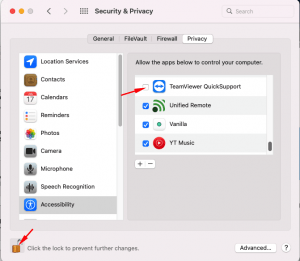Call our dispatch at 613-962-3485 or email dispatch@choicecom.ca, select the Take Control button from the option below, and we will provide instructions needed to get connected.
Our team is ready to help. Click the ‘Contact Us’ button below to get started!
So, you’re using a Windows computer eh? And I bet your technician asked you to come here to get connected. If so, let’s get started!
To get started, please go ahead and click the download button below. Then follow the instructions listed below.
Instructions:



Having troubles getting connected? Please try our alternate remote support tool called TeamViewer. You may download it from the link below.
So, you’re using a mobile iOS or Android device eh? And I bet your technician asked you to come here to get connected. If so, let’s get started!
To get started, please go ahead and click the download button for which type of mobile device you are using.
 |
 |
 |
 |
Instructions coming soon! Sorry for the inconvenience 🙁
So, you’re using a Mac computer eh? Great choice! And I bet your technician asked you to come here to get connected. If so, let’s get started!
To get started, please go ahead and click the download button below. Then follow the instructions listed below.
Instructions: